Google Adwords is the system Google has developed to assist you in marketing your products or services in the Google Search Engine, and its affiliate sites, via the use of a placed text ad that appears when people search for phrases related to your offering, this appears as a “sponsored link”. The system is a “pay per click” system, this means you can dictate where your ad appears through bidding for a series of phrases, but you only pay the amount you have bid for if someone clicks on your ad as a result of a web search, i.e. pay per click! AdWords offers pay-per-click (PPC) advertising, cost-per-thousand (CPM) advertising, and site-targeted advertising for text, banner, and rich-media ads.
Google AdWords is one of the leading pay per click advertising programs on the web. Google AdWords' main competitors are Yahoo! Search Marketing and Microsoft adCenter. In 2010, Yahoo formed a partnership with Microsoft, giving Microsoft the control over powering the Yahoo search marketing ads. Both accounts are now run through Microsoft AdCenter. When ads are displayed on Yahoo now, it is powered by Microsoft AdCenter and is run through the Microsoft software interface.
Correct choice of keywords is very important because the targeting of ads by Google is totally dependent upon the keyword selection. Keyword choice is also a very large factor in determining the level of exposure the Google ad receives, and to a large extent, who sees the ad.The Google Adwords Keyword Tool provides a list of related keywords for a specific website or keyword.
The AdWords system was initially implemented on top of the MySQL database engine. After the system had been launched, management decided to use Oracle instead. The system became much slower, so eventually it was returned to MySQL. The interface has also been revamped to offer better work flow with additional new features, such as Spreadsheet Editing, Search Query Reports, and better conversion metrics.
The ad will appear on the page of results you decide you want to appear in. For instance page 1 of Google for a search result. The ads appear at the top and to the right of the organic search engine results.You can also pitch at what position on the page your ad will appear, through the amount you bid. Crudely this may mean the more you bid for a phrase, the higher your ad appears on page 1 of the Google Result.
There isn’t a minimum spending commitment with Google AdWords, there is a one time activation fee of €5 for opening your account and the minimum cost per click is €0.01 or €0.20 for every 1000 internet users that sees your ad. AdWords accepts major international credit cards, debit cards, direct debit, and bank transfer payments.You choose the currency you want to use before setting up your account (and are unable to change this option later).
You have two payment options – either postpay or prepay. As a note of caution, you choose either postpay or prepay at the very beginning of setting up your AdWords account and are unable to change this setting later. However, you can change the credit card or account etc. at a later date if you wish.
Google AdWords is one of the leading pay per click advertising programs on the web. Google AdWords' main competitors are Yahoo! Search Marketing and Microsoft adCenter. In 2010, Yahoo formed a partnership with Microsoft, giving Microsoft the control over powering the Yahoo search marketing ads. Both accounts are now run through Microsoft AdCenter. When ads are displayed on Yahoo now, it is powered by Microsoft AdCenter and is run through the Microsoft software interface.
Correct choice of keywords is very important because the targeting of ads by Google is totally dependent upon the keyword selection. Keyword choice is also a very large factor in determining the level of exposure the Google ad receives, and to a large extent, who sees the ad.The Google Adwords Keyword Tool provides a list of related keywords for a specific website or keyword.
The AdWords system was initially implemented on top of the MySQL database engine. After the system had been launched, management decided to use Oracle instead. The system became much slower, so eventually it was returned to MySQL. The interface has also been revamped to offer better work flow with additional new features, such as Spreadsheet Editing, Search Query Reports, and better conversion metrics.
The ad will appear on the page of results you decide you want to appear in. For instance page 1 of Google for a search result. The ads appear at the top and to the right of the organic search engine results.You can also pitch at what position on the page your ad will appear, through the amount you bid. Crudely this may mean the more you bid for a phrase, the higher your ad appears on page 1 of the Google Result.
There isn’t a minimum spending commitment with Google AdWords, there is a one time activation fee of €5 for opening your account and the minimum cost per click is €0.01 or €0.20 for every 1000 internet users that sees your ad. AdWords accepts major international credit cards, debit cards, direct debit, and bank transfer payments.You choose the currency you want to use before setting up your account (and are unable to change this option later).
You have two payment options – either postpay or prepay. As a note of caution, you choose either postpay or prepay at the very beginning of setting up your AdWords account and are unable to change this setting later. However, you can change the credit card or account etc. at a later date if you wish.
- Postpay – You only pay after building up advertising costs and are billed every 30 days.
- Prepay – You add funds to your account, and your advertising costs are deducted from that balance. When you run out of funds, your ads stop until you make another payment.
You have the liberty to adjust your advertising budget to what you feel comfortable spending. Adwords allows you to set a daily budget for each of your advertising campaigns, so you have total control on your spend.
Before setting up your AdWords account it’s best to figure out what goals you have for this advertising campaign. Ask yourself the following questions to help determine your advertising goals:
- What does your company (or division) do? Do you have different product lines? What are they?
- Who’s your primary audience (target market) for your products and services? Do you need to reach different audiences with separate ads?
- What are you trying to sell or promote? What do you want people to do (buy, visit, download, subscribe)?
- What results would you like to see? What would you consider a good return on your investment?
Once you have established your goals you will find it much easier to
set up your first ad campaign and later on you will be able to use
AdWords reporting to determine if you’ve reached those goals.
Of note: Before setting up your account make sure that the product you wish to advertise complies with Google’s advertising policies.
Benefits of Google AdWords
1. Easy implementation
You can set up a Google AdWords account within 30 minutes or less. After creating an account at adwords.google.com, you simply create a short ad, select your keyword phrases using the Google Keyword Tool then tell Google how much you want to spend each day and how much you want to spend per click for each keyword.
After activating the campaign your ad will be displayed on the right side of the search engine results pages. There’s a lot more to learn about how to tweak your campaigns to profitability however I’ll cover that in later articles.
2. No web site needed
You can become an affiliate marketer by signing up for an affiliate program then promote it with Google AdWords. You receive an affiliate link from the product web site which you include in your ad. When someone clicks on this URL and orders the product you receive an affiliate commission.
If you find several profitable products to promote you can make money very quickly.
3. Make money fast
The key to creating profitable Google AdWords campaigns is your return on investment (ROI). For example if your affiliate commission is $100.00 you need to make 1 sale before spending over $100 on clicks. If your cost per click (CPC) is $1.00 then 100 clicks will cost you $100.00.
After creating one profitable campaign, create several others so you will multiply your profits. One word of caution..not every campaign you set up will be profitable so use the profits generated from your successful ones to set up others.
4. Market any type of product
Marketing affiliate products enables you to select from 10s of 1000s of products. You’re only limited by your imagination. Clickbank and Commission Junction are two of the most popular networks to find affiliate products to promote.
If marketing affiliate products, you don’t have to worry about offering customer service, you don’t need a web site and you get paid for promoting the affiliate product. If the product doesn’t sell well, you just move on to another product.
5. Sell your own products
The beauty of selling you own products ie ebooks, reports, goods is that you receive the full price instead of just getting a commission. You can also set up an affiliate program and get others to promote your product. Super affiliates can bring you a lot of sales.
6. Test market products
How do you know if your idea of a new product will sell?
Google AdWords enables you to quickly test the profitability of your product by creating a couple of ads. After letting your ads run for a while you’ll quickly see which keywords convert ads into sales. If you only get a few or no clicks you’ll know the product won’t sell. This will save you a lot of time and money building and marketing a web site that may not be profitable.
7. Get your ads displayed immediately on the first page of Google
If you tried to get on the first page of Google for organic listings (web sites listed on the left side) it may take months, years because of the fierce competition. You’d first have to build a web site then optimize it for the search engines and create a link building campaign. Often sites listed near the top of the search engines have 1000s of incoming links pointing to them from other sites. A new web site will take a long time to compete with these well established ones.
8. Set your own budget
You can specify the amount you wish to spend per day and the amount to spend on each click. For example you can set your daily amount to $5.00. After the number and cost of clicks reaches that figure your ads won’t be shown again until the next day.
9. Generate lots of immediate traffic to your web site
Instead of waiting for your web site to get indexed by the search engines you can drive traffic to it instantly with Google AdWords. For example if your main keyword gets 30,000 searches per month and you bid on it you’ll start receiving some of those 30,000 visitors.
10. Split test your ads
Google allows you to split test 2 ads against each other using the same keywords for both. If one ad is not performing you simply create another and run it against the best one. You can keep doing this to create the perfect ad..one that receives the highest conversion rate.
11. Enable precise targeting
Your ads allow geographic targeting. For example you can target a specific country, blocks of countries, a state, or city.
Your ads allow time targeting. For example, you can specify your ads to only appear from 10am until 2pm on Thursdays or weekends. You have enormous control over the timing of your campaigns.
12. Manage and monitor your campaigns
Google utilizes several tools to manage and track your campaigns. Some of these include:
- Keyword Tool
- Traffic Estimator
- Conversion Tracking
- Website Optimizer
- AdWords Editor
- Google Analytics
Google AdWords is very flexible and can be highly adapted to your needs. However, preparation is the key to a successful first advertising campaign.
Once you have your advertising goals worked out you will be able to follow the steps to setting up your first campaign. This is important because when you first sign up to AdWords you will be brought through the entire process of setting up a campaign. This will not be an overwhelming experience if you are highly prepared and already know what product you would like to start advertising and who you want to advertise to.
The basic steps to setting up AdWords and your first ad campaign:
- Choose which languages and locations you want to target.
- Build a small list of keywords and create your first ads (together known as an ad group).
- Set your pricing. Specify your currency and daily budget.
- Activate your AdWords account by entering your billing information.
- Your ad campaign will start running.
Targeting Languages and Locations
AdWords allows you to target people who speak 38 different languages and live in 250 countries all over the world. However, you probably don’t need all of them to see your ad.
Choose the language both you and your customers speak. For instance if your website is only available in English you should only target English speakers. You must also select the language in which you want your ads to display. Google will not translate your ads for you, but will show your ads to users whose Google interface language matches the language that your campaign targets.
If you are selling your product worldwide you’ll likely want to target your ads to all countries and territories. In this case if you have chosen English as the language preference than any person using Google in English all over the world will be targeted by your ads. However, if you only ship to certain countries you should only target these specific areas.
Remember, every click to your ad will cost you money, so when you direct a user to your website that is unable to follow through with a purchase then you are wasting part of your advertising budget. By taking advantage of language preferences and location settings you can increase the power of your ads to convert visitors into customers, and you will also be improving the relevance of your ads.
The language and geographical target options can be changed at any time, and you can also run different campaigns into different countries or for different language settings.
Create Your First Ad Group – Keywords and Ads
Although AdWords allows you to setup many different ad groups (a list of keywords and corresponding ads) that all fall under the same campaign settings (such as language and location targeting), since this is your very first AdWords campaign you will start with just one ad group and one text ad.
Create an ad
The most important thing to remember when creating your ad is that there is a limit for the amount of text you can write, so you have to make sure make every word counts.
Text ads can contain, including spaces, 25 characters for the title, 70 characters for the ad text, and 35 characters for a display URL. This is displayed on four lines: a headline, two lines of descriptive ad text, and a URL line.
- Headline – Try to make this something catchy.
- Description – Give a brief description of your product, and try to include any special offers.
- URL – You can display a shortened version of the actual URL you’re sending prospective customers to.
You can change all the fields in your ad at a later date, or create new ads until you find the perfect one.
Select your keywords
We suggest starting out with a small well thought out list of keywords that you want to trigger your ad. These keywords must relate to your ad and the product you are selling.
At this point the AdWords Keyword Tool should be able to help you find any additional keywords which you may have not have considered. However, it is best to start with just a few keywords to test what works and what doesn’t.
You can create additional keyword lists or edit this one later.
Set Your Pricing
Choose your currency
As a note of caution, you can not change your currency settings at a later date. These settings will apply to your entire AdWords account. Make sure the currency you choose favors you the most. The currency applies to both billing and payments.
Choose maximum cost per click (CPC)
The maximum cost per click is the sum you can afford to pay for a click. However, that doesn’t mean you’ll actually pay it as Google AdWords automatically optimizes your costs for you, so you may end up paying slightly less for every click to your ad.
Based on the keywords you entered, the AdWords system will calculate a suggested maximum CPC and show you the clicks and costs per day that would result. You can accept that CPC or enter one of your own.
You should enter a low number to begin with and click the “Get Estimate” button to find out if your ads will display at that price and where your ad will show in comparison to similar ads. You may have to raise your price for better positioning.
You can try more CPCs for each keyword in the ad group and calculate estimates to see which CPC suits your budget.
Set Your Daily Budget
Using the estimates you can figure out how much you can afford to spend each month. It is best to set a maximum daily budget in order to have a balanced campaign.
Activate your Account
The last step in the Adwords account setup process is entering your personal details. If you already have a Google account your details will be already in the system. Once you have received your activation email from AdWords you must login to your account and input your billing information.
Your ads will not run until you have entered your billing details.
The cost of AdWords
AdWords gives you control over your advertising costs. There's no
minimum spending requirement. You get to set the maximum amount you're
willing to spend each day and choose how you'll spend your money.
How costs are calculated
Every time someone searches on Google, AdWords runs an auction to determine the ads that show on the search results, and their rank on the page. To place your ads in this auction, you set a bidding option in your account.Most people starting out in AdWords use the basic cost-per-click bidding (CPC) option, which means they accrue costs based on the number of clicks they get on their ads. If you use this option, the amount you're charged per click depends in part on the maximum cost-per-click bid you set in your account, also called maximum CPC bid. This represents the highest amount that you'll ever pay for an ad click. In fact, you'll be charged only the amount necessary to keep your ad at its position on the page.
Example:
A few other factors, such as ad quality, determine the exact cost of a click on your ad. But if you've set a maximum CPC bid of $1 for your ads, then the most you'll pay when a customer clicks your ad is $1. And if your competition bids only $0.50 for the same ad position, you'll only need to pay $0.51 to show your ad, assuming your ads are similar in all other aspects.
The components of a text ad
Text ads, the simplest version of a clickable message, contain three components: a headline, display URL, and a description. Let's look at the components of the sample ad below:
| Advertise with Google adwords.google.com Want fast results? Create your ad campaign today! |
Headline Display URL Description |

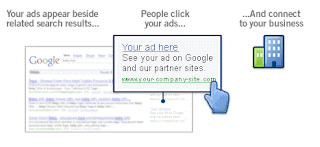

This comment has been removed by the author.
ReplyDelete"Thank you for this detailed and informative blog post! It's great to see such a comprehensive explanation of how POS restaurant systems work and how they are installed."
ReplyDeleteChoose H&L for your POS Restaurant System.